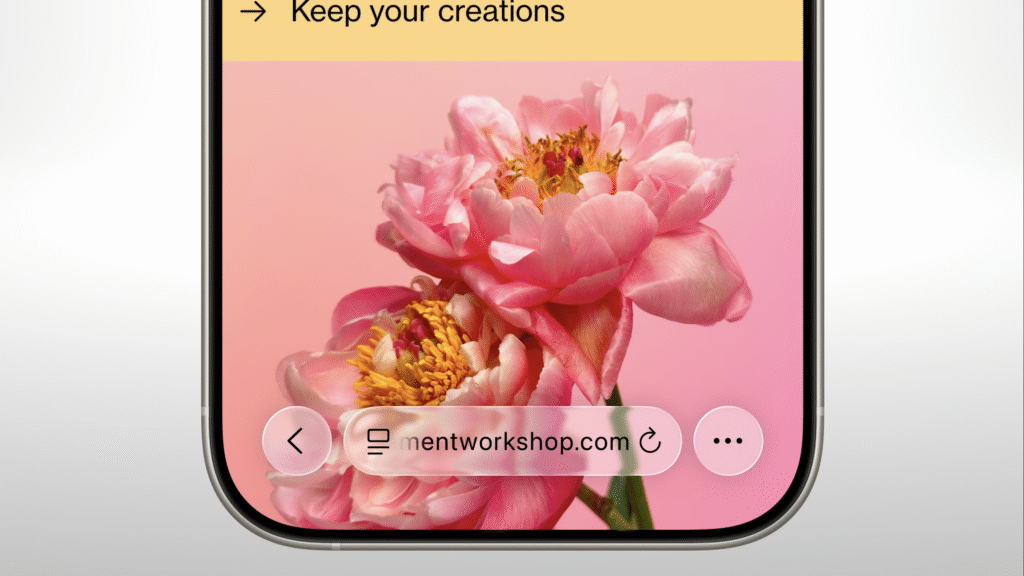Quick Summary
Apple has released the Public Beta versions of iOS 26, iPadOS 26, macOS Tahoe, watchOS 26, and tvOS 26. These are now available to download for the general public on your device.
The iPhone 17 won’t be announced for at least another seven weeks but from today you can use the latest iOS 26 on your current iPhone and experience the new Liquid Glass design that was announced at WWDC. That’s because Apple has just released the Public Beta versions of its ’26 OS systems, allowing anyone to update to them.
It’s not just iPhones either. The Public Betas include iOS 26, iPadOS 26, macOS Tahoe, watchOS 26, and tvOS 26, so you can update your iPhone, iPad, Apple Watch, Mac and Apple TV.
This is the first major redesign of Apple’s iOS system since 2013, which saw the flat look take shape in iOS 7. The new design features floating translucent buttons and boxes that work much like glass and feature a more rounded approach.
iOS 26 offers more than just the Liquid Glass, though. There’s a new lock screen with dynamic wallpaper, a new camera app, a call screening assistant, live translation, new maps features, a dedicated games app and much more. iPad and Mac users gain similar new features with more synchronicity between the two platforms, which makes the iPad feel more Mac-like. While the Apple Watch and Apple TV also get significant makeovers.
These versions are very much still Beta versions, though, so they won’t be perfect. You might find that some third-party apps don’t work properly until they get an update, and the odd crash is entirely possible. For that reason, Apple suggests making a full backup of your device before downloading the update and not installing it on any device you rely heavily on.
(Image credit: Apple)
How to download the Public Beta of iOS 26
To try the Public Beta of iOS 26 you need to have the Beta Updates option selected in your update settings. Go to Settings > General > Software Update and from there, click on the Beta Updates option. Here you should now see an option for iOS 18 Public Beta and iOS 26 Public Beta. Select the iOS 26 option. Now you should see the option to download the Beta from the main Software Update screen.
This is a large file (17.06GB), so you are best doing it from a Wi-fi connection if you don’t want to rinse your data. You will also need to plug your phone into a charger to avoid the battery dying in the middle of an update.
There will likely be regular updates to this Beta over the coming weeks, so if you’re not confident or are updating your main device, it might be worth waiting a couple of weeks before downloading it. If you do download it, it’s worth checking back for those updates too, as they should solve any niggles that the last version had.
Note that older iPhone models, such as the iPhone XS and XR may not be compatible with this upgrade. You will also need either an iPhone 16 series phone or an iPhone 15 Pro / Pro Max model to access the Apple Intelligence features.
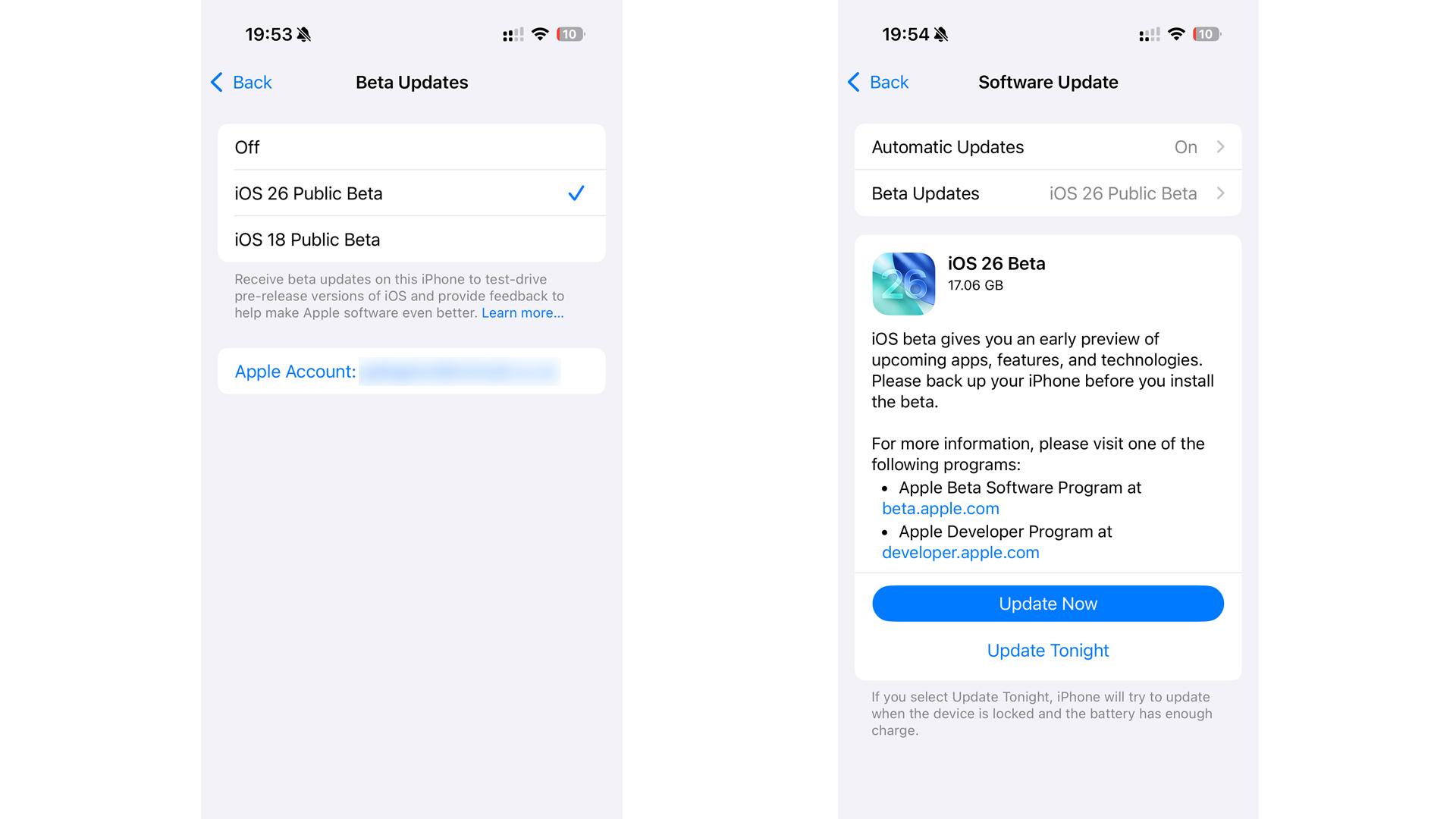
(Image credit: Future)
How to update your iPad, Mac, Apple Watch or Apple TV to the Public Beta
The way to update across all Apple devices is now very similar. On the iPad the process is identical to the iPhone process above. For Mac users, go to the Apple Menu > System Settings > Software Update and select the Beta Updates. For the Apple TV go to Settings > System > Software Updates, and for the Apple Watch, on your Watch app on your iPhone, go to General > Software Update and choose Beta Updates.