Stardate 31 July 2025, and DJI’s much-anticipated DJI Osmo 360 is finally here! The all-seeing Osmo 360 is a first for the consumer drone pioneer and a direct competitor to the highly regarded Insta360 range.
Although it comes with a steep learning curve, a 360-degree action camera like the new Osmo 360 we’re looking at here is capable of shooting fully-immersive, wrap-around footage that the end user edits using specialised software to extract the best camera angles from a single take.
DJI has a long history in the arena of drones, action cameras and stabilised cameras like the standard Osmo and high-end Ronin, so the company knows its stuff when it comes to this kind of tech. In fact, the company just overtook GoPro as the top action camera brand, and that’s quite a feat.
How does the Osmo 360 fare against the likes of the Insta360 – and its flagship camera, the Insta360 X5 – which currently has this particular area of videography and photography completely under its thumb? Let’s suck it and see.
DJI Osmo 360 review
Price and availability
At time of writing, the DJI Osmo 360 is available in the UK direct from DJI, priced at £409.99 for the Standard Combo and £539.99 for the Adventure Combo. In Europe the same packages shift for €479.99 and €629.99 respectively. US prices are yet to be confirmed.
What is a 360˚ camera?
(Image credit: DJI)
A 360 camera is essentially an action camera on steroids. Unlike traditional action cameras that shoot in one direction using a single lens, the innovative 360 camera uses dual wide-angle lenses to record a full spherical 360˚ view, capturing everything in front, behind, above and below simultaneously, rather like the compound eyes of a dragonfly.
Once stitched together by the camera’s built-in software, the result is an immersive video – or photo – that places the user at the heart of the action, whether it’s using a flat perspective, a fish-eye effect or a completely mad Gaudian/Dalian-esque slice of weird, swirly, comical, surrealism.
360 cameras are not only compact, rugged and often waterproof, but one of their main advantages is that the fish-eye footage they shoot can be easily reframed and ‘flattened’ in specialised software after shooting, allowing for multiple angles and storytelling perspectives from a single clip. This is one reason why they are so popular among social media creators, vloggers and VR headset fans.
Moreover, many modern models support high resolutions of 6K or even 8K, like the Osmo 360, ensuring impressive detail and wide dynamic range. In short, for anyone seeking to capture every angle of a moment, a 360 camera offers unmatched creative freedom and full-scene capture without worrying about camera direction.
When used in conjunction with the provided extendable selfie stick, a 360 camera can also replicate the effect of being tracked at close quarters by a drone.
This is because the software within the camera cleverly erases the selfie stick from the final video so it looks like you’ve walked down a busy street while being followed by a drone – something that is rarely possible without special permission.
However, two small downsides to this method of videography is that the user’s hand will often appear to be sticking out at an unnatural angle and the selfie stick itself will cast a shadow.
At this juncture, we should address some of the other disadvantages of a 360-degree camera. Chief amongst these is the size of the video files it produces – over 1GB per minute of footage when shooting in 8K.
Naturally, this level of file size requires good hard drive capacity and an up-to-date computer, phone or tablet capable of running powerful editing software. Editing, too, is time-consuming with lots of key-framing required in order to select the best angles from a specific moment of 360˚ footage. Finally, 360 cameras are typically pricier than standard action cams by quite some margin.
Why you might want a 360˚ camera

(Image credit: DJI)
Not everyone will benefit from a 360-degree camera. In fact, for most people, a standard action camera or drone with the ability to track a subject will more than suffice.
However, there are times when a 360 camera really is the best option available, and these include spectator events like a football ground where you can capture the entire crowd and pitch in a single shot, or a rock concert while being surrounded by gyrating fans.
The best application for any 360 camera is action sports like mountain biking, skydiving, skiing, snowboarding and snorkelling, where the camera captures subjects from a multitude of angles. 360 cameras are also brilliant for exploring landscapes – both natural and urban – where you need the ability to select the best camera angles after the event and not have to concentrate on framing while shooting.
If you rarely or never edit footage of anything you shoot, whether it’s a holiday, sporting event or a family gathering, perhaps a 360 camera isn’t for you because the editing side of things can take a long time, and there’s quite a steep learning curve involved when grasping the workings of the required software.
Specifications
- Weight: 183g
- Dimensions: 61×36.3×81mm (L×W×H)
- Sensor: 1-inch CMOS
- Max aperture: f/1.9
- Max video resolution: 8K at 50fps
- Max image resolution: 120MP
- Stabilisation: Digital
- Microphones: 4
- Onboard storage: 128GB
- MicroSD card slot: Yes
- Running time: 100 mins
- Waterproof: 10 metres
Design

(Image credit: DJI)
When it comes to drones, DJI is always a safe bet since the company has been at it since 2013. However, there’s more to DJI than just drones because the company now produces a roster of other tantalising products, including action cameras, stabilised cameras and even a range of power stations.
DJI’s products are generally so well designed and so reliable in the longer term that these days you could easily put the company on par with premier brands like Apple, Miele, Rolex, Lexus and STIHL.
The DJI Osmo 360 Adventure Combo I received ships with three long-lasting batteries in their charging case, a soft nylon carrying case containing a USB-C cable and cleverly designed tripod adaptor, a slightly disappointing silicone lens cover and a 1.2m extendable selfie stick that just so happens to have a wonderfully smooth but firm action as you extend it. A much longer 2.5m stick is also available.
At 183g, the DJI Osmo 360 is marginally lighter than the Insta360 X4 and X5, but its squared, chunky shape (61x83x47mm) isn’t as conducive to being held comfortably in the hand without fingers possibly getting in the way of its twin bulbous lenses. But on the plus side, it’s a better shape for being worn on a helmet than the longer and slimmer Insta360s.
Waterproof to 10 metres without any additional casing, the Osmo 360 is equipped with a spherical lens on either side of the unit, a bright 6cm touchscreen monitor, a rubberised ’On’ button that also provides quick access to photo and video modes, an overly firm small circular button for recording, a similar square-shaped push button for switching the camera from front facing to selfie, and four microphones for full surround sound.
Heading to the sides of the unit, you’ll find a securely lockable waterproof door to the battery compartment and Micro-SD slot, and on the other side, a similar door to its USB-C port. On the base of the camera, there’s a standard tripod mount, but for better versatility, I would suggest using the included tripod adaptor that uses strong magnetism and two claws to grip the unit like a vice. This adaptor can be angled downwards for taking selfies in the camera’s Single Lens mode.

(Image credit: Future)
Despite DJI’s incredible design flair, I’ve always been a bit disappointed with their various drone camera protectors, which are usually tricky to fit.
While the soft silicone cover provided for the Osmo 360 works perfectly well as a lens protector and is a cinch to fit, if you don’t press the two ends of the protector hard enough to fully open the cover, the inside of the dust-attracting material will rub against both lenses.
Usually, this wouldn’t be an issue, but if you’ve been to the beach and some sticky sand has found its way into the open-ended casing, it could feasibly scratch both lenses as you put it on – and that would be a bad thing.
Finally, if you’re planning to shoot for long periods of time, you’ll be thrilled to learn that this camera’s battery lasts for 100 minutes when shooting in 8K at 30fps. That’s more than enough time for a full buffet’s worth of footage. And if you purchase the Adventure Combo, you get another two batteries along with a charging hub that amounts to a whopping 300 minutes of uninterrupted filming. What’s not to like?
Features

(Image credit: DJI)
Where do I begin? Let’s start with the Osmo 360’s most exciting facet – the sensor. Unlike everything before it, this model is equipped with a full 1-inch CMOS sensor, and that means more light can be gathered for sharper imagery, better dynamics and improved low light performance.
According to DJI, ‘traditional rectangular CMOS sensors typically have a resolution of 4K×3K. When used in a 360° camera, only the square portion at the centre of 3K×3K is utilised, as the effective height is generally limited to around 3K pixels.
This limitation means that most dual-lens 360° cameras on the market can only achieve a maximum native resolution of 2.88K + 2.88K = 5.7K for 360° video. Any 360° video exceeding 5.7K (2.88K + 2.88K) is essentially upscaled from smaller pixel regions, leading to a significant decline in dynamic range and low-light image quality.
The Osmo 360 is designed for a 1-inch 360° image field with a custom square CMOS, trimming off the unused areas of traditional rectangular 1-inch sensors. This design reduces unnecessary bulk and power consumption while maintaining a full 1-inch 360° image field.’
Yes, my head hurts too, but ultimately this jargon means that the Osmo 360’s sensor design allows for dual 1-inch 360° image fields and therefore better footage quality for any given section of the frame, while the camera’s impressively large f/1.9 aperture dramatically improves on the amount of light the sensor is able to absorb.
The Osmo 360 supports a range of image resolutions – including 4K 360˚ video up to 100 frames per second and 6K 360˚ up to 60fps – but it’s the 8K 360˚ at up to 50fps that’s the killer. In fact, I wouldn’t bother selecting anything else unless your computer or mobile device has too low a hard drive capacity to accommodate the extra-large file sizes.
Here’s a look at the various shooting options: in the 360˚ list, you’re offered Panoramic Photo, Panoramic Video, SuperNight, Selfie Mode, Vortex (which creates a distorted image) and Time-lapse. Panoramic Photo provides up to 120MP of pictorial oomph, Panoramic Video boasts resolutions up to the aforementioned 6K at up to 50fps, SuperNight (8K up to 30fps) enhances low-light performance, Selfie Mode offers 4K up to 50fps and Vortex Mode up to 6K at 120fps. There are also various forms of Hyperlapse and Timelapse at up to 8K 30fps.
In Single Lens mode, you get Photo (up to 30MP), Video (5K in 16:9 and 5K in 4:3 aspect ratios and frame rates up to 60fps) and finally Boost Video (up to 4K 16:9 and 4K 4:3 up to 120fps). Furthermore, the Panoramic Video function also offers three levels of perspective – Ultra Wide, Wide and Standard Dewarp, which removes the fish-eye effect.
Understandably, in Single Lens mode, you only get the option to shoot in Wide or Standard, though you can use either lens to shoot with. All this amounts to a surfeit of shooting options that should satisfy both amateurs and pros alike. Speaking of which, the camera also provides a PRO mode that lets you adjust exposure, white balance, plus colour depth and profile from Normal 10-bit to D-Log M 10-bit. And you also get the obligatory timer, natch.
Being of DJI origin, the Osmo 360 is perfectly suited to being used in cahoots with two wireless DJI Mic 2/Mic Mini Transmitters (TX) for audio recording or remote start/stop recording, without having to connect to the DJI Mic 2/DJI Mic Mini Receiver (RX). Oh, and before heading to the Performance chapter, the Osmo 360 also comes with 128GB of built-in storage, along with the capacity to add your own MicroSD card for extended shooting.
Performance

While reviewing the DJI Osmo 360 at first seemed like a daunting task – given the learning curve required to get a handle on it – after a week of using it, it’s actually turned out to be pretty straightforward. You just need to get used to swiping up and down on the display monitor when sifting through the various modes and functions.
Before I get to image quality, I wish to come back to this camera’s shape, which I find quite awkward to pocket or hold without my fingers either touching the display monitor and accidentally changing a function, or getting in the way of one or both of the lenses.
But then, 360 cameras aren’t generally designed to be held in the hand when used in full 360 mode. Instead, you’re meant to use the camera with the supplied selfie stick, which is cleverly removed from the final frame via some deft software sorcery. But, hey, wouldn’t it be good to not have to always screw in a selfie stick?
Regarding image quality, the Osmo 360 produced some excellent footage when I used it on a sunny day with plenty of contrasting shadows, but then that’s the case with any camera. It’s all about the light.
The first day I used it, it was cloudy and grey, so the footage didn’t have much pizzazz. But on day three, when the sun burst out, the resulting images leapt off the screen with a good dollop of wow factor.
I did notice one slightly annoying anomaly in one of the shots I took while scooting across a grassy field at speed. As I’ve experienced even with some higher-end drones, grass being shot at low altitude and at speed has a nasty habit of displaying slow rendering issues more readily than other surfaces like beach sand, water and, in my case, a wheat field.
Perhaps unsurprisingly, I’d say that the overall imagery from this camera isn’t as sharp as some of DJI’s high-end drones like the Mavic 4 Pro and Air 3S. Nor is it as sharp as the iPhone 15 Pro or iPhone 16 in Cinematic mode. But then that would be asking a lot to have such levels of crispness from a 1-inch sensor covering every inch of a 360-degree frame.
For most users, and certainly the majority of content creators, a camera like this will revolutionise the way you capture that content. It’s just so liberating being able to shoot a single take at one location and be offered every conceivable angle available with almost zero sign of any stitching.

The optional Dual Heavy-Duty Clamp provides a multitude of sturdy fixings
(Image credit: Future)
For my initial stabilisation test, I secured the camera to about half the length of the supplied selfie stick but used only one side of the optional Dual Heavy-Duty Clamp. Big mistake because the camera kept tilting down on the handlebar. It was only after watching some images DJI sent me that I realised the clamp needs to be braced in two places on the bike or scooter you’re using it on. This adds masses of extra stability.
Anyway, for my main tests, I simply screwed the camera straight onto the clamp attached to the handlebars of my electric scooter and headed for some corrugated ground.
While the lumpiness of the grass field shook me up a lot, the images coming from the camera remained rock steady with no sign of any jittering. Proof positive that well-dialled digital image stabilisation is more than enough for most applications – hats off to DJI’s clever clogs for nailing this element so well.
DJI Mimo app
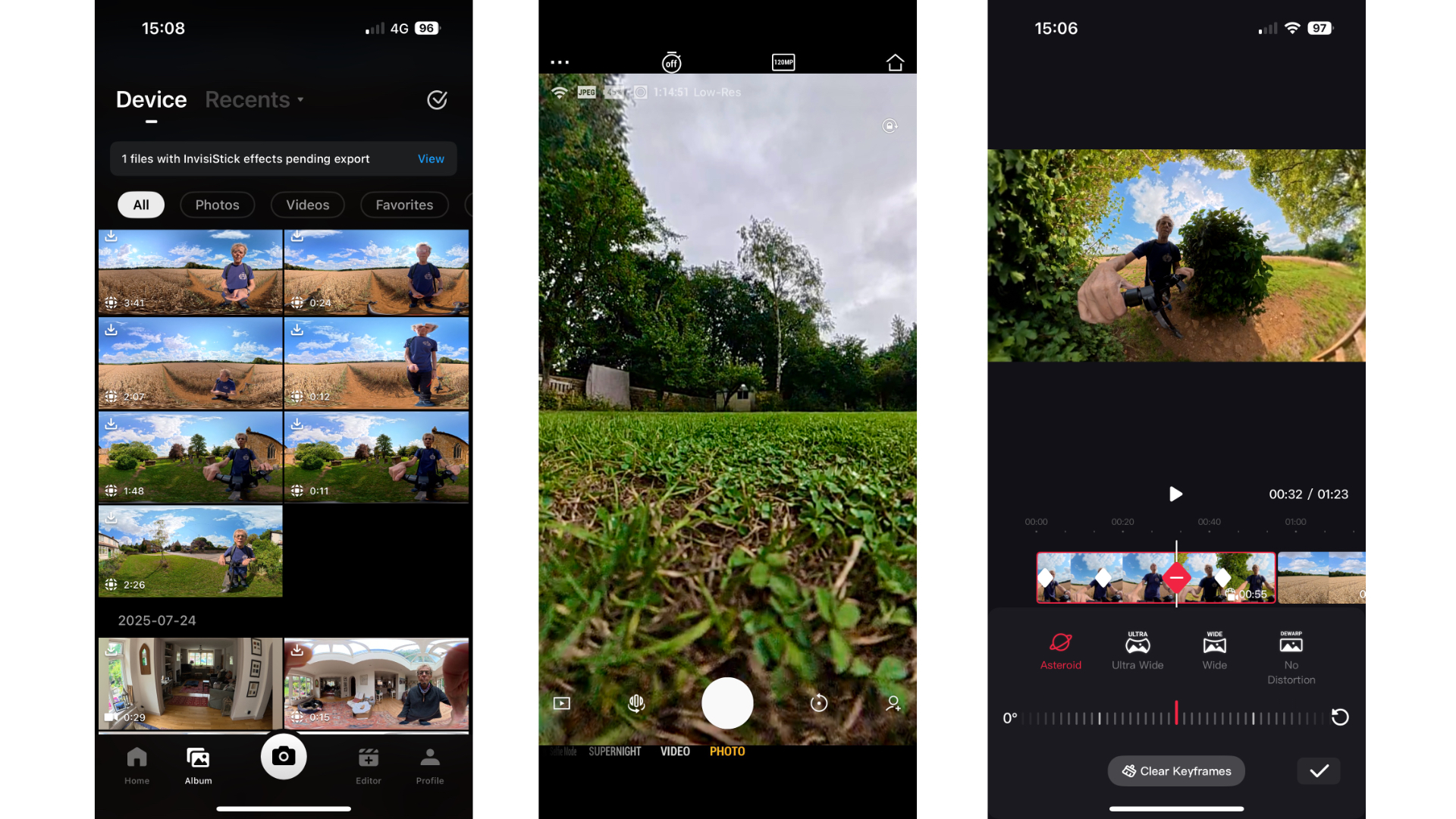
(Image credit: Future)
The DJI Mimo phone app is designed specifically for DJI’s roster of Action Camera and Osmo products and is well worth using in tandem with the Osmo 360. It seamlessly connects and syncs with the camera in about 8 seconds and provides the wherewithal to monitor what the camera sees using the phone’s bigger screen, along with access to all the camera’s settings.
The app also provides access to view and download all videos and photos on the camera’s hard drive or MicroSD card, and edit any videos using its own onboard version of DJI Studio, which you can read more about below.
DJI Studio app

(Image credit: Future)
This is where most of the magic happens. While DJI Studio isn’t a patch on the likes of Final Cut for fully comprehensive pro-level editing, it’s still an excellent bedfellow for the Osmo 360 since it’s capable of manipulating 360-degree footage to sensational effect.
Initially, it’s all about key frames – little pointers on the video timeline that determine the type of perspective the editor wishes to include. While the prospect of working with key frames may fill you with dread, it’s actually quite simple once you get the hang of it.
In essence, you drag and drop a few of your best clips onto the editor’s timeline, choose a perspective effect – Asteroid, Ultra Wide, Wide or Dewarp (no distortion) – and tap on the ‘keyframe’ icon. The perspective of choice will continue until you select a second keyframe on the timeline using a different vantage point or perspective.
For instance, say you selected a flat forward image to start, followed by a shot of you walking through the scene before ending with a severely distorted Asteroid effect of you standing on top of the world, when you press ‘play’, the sequence will morph from one keyframe to the next as a slow, beautifully smooth animated series of captivating transitions.
The DJI Studio app also provides a load of colour effects and copyright-free music to give your video more wow factor. However, I found the timeline editor to be quite glitchy at times (especially where one clip joins another), though I should add that I’ve been using an early developer version of the app, so you can be sure that any current issues will be rectified in a tranche of future software updates.
Verdict

(Image credit: DJI)
The DJI Osmo 360 camera impresses with its intuitive controls and rock-steady stabilisation. Its 360° capture, too, is mostly crisp and immersive, and perfect for content creators seeking dynamic, all-angle footage. I’ve also been impressed by the super smooth stitching and vibrant colours this camera produces when used in good lighting conditions. While not the cheapest option on the shelves, the Osmo 360 delivers excellent value for pros and enthusiasts alike.


