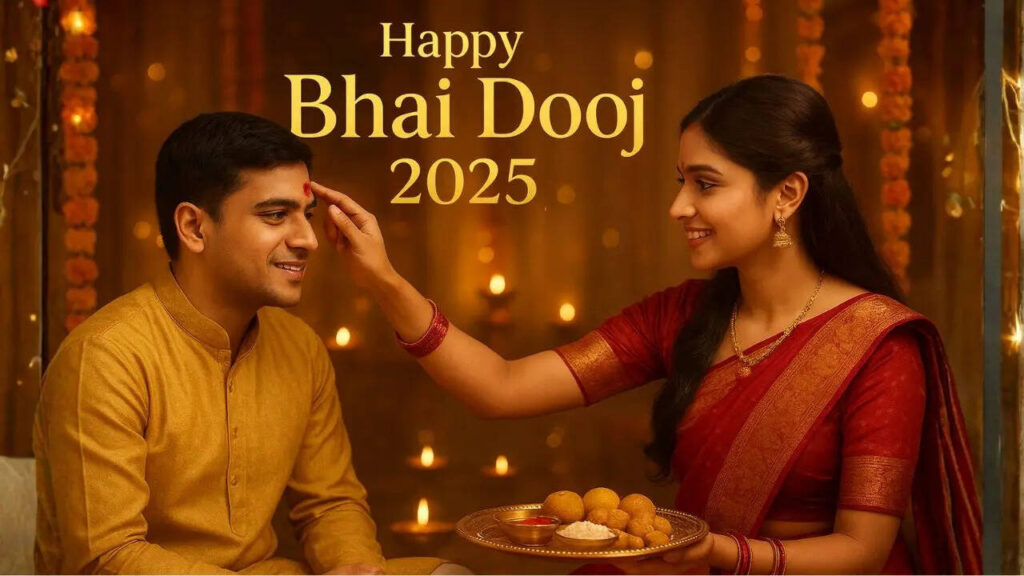Happy Bhai Dooj 2025 (Image Created Using AI)
Happy Bhai Dooj 2025 WhatsApp Status Video: Bhai Dooj is a popular Indian festival that celebrates the special bond between brothers and sisters. It comes right after Diwali and ends the festive season with warmth, blessings and love. Sisters put a tilak made of sandalwood on their brothers’ foreheads on this day and pray for their health and long life. Brothers promise to keep their sisters protected and often surprise them with gifts and blessings. Families get together, wish each other well, eat sweets and take pictures together. On Bhai Dooj, sending warm wishes through WhatsApp status videos has become one of the most popular ways to show love. Here’s how you can easily download or create Bhai Dooj-themed videos and share them with your loved ones.
Option 1: Downloading From Dedicated Websites Or Creating With AI
One of the simplest ways to get Bhai Dooj or Diwali-themed videos is through platforms that specialise in free downloadable content. Websites like Pinterest, Pexels, and Unsplash often have festival-specific videos you can use. Additionally, AI tools like ChatGPT, Gemini, or Meta AI can help you create custom Bhai Dooj videos that feel personal and unique.
Here’s How You Can Do It:
-Search For Bhai Dooj Status Videos: Type “Bhai Dooj WhatsApp status video” into Google or your preferred search engine.
-Look For A Bhai Dooj Section: Many media websites organise content by festival, so you can easily find themed clips.
-Browse And Select: Pick a video that reflects your festive mood- traditional, emotional, or even funny.
-Download In MP4 Format: Always download the video in MP4, as it’s compatible with WhatsApp.
Option 2: Downloading Bhai Dooj Videos From YouTube
If you prefer variety, YouTube is another great option. It’s filled with festive greetings, short animations, and personalised Bhai Dooj messages.
-Open YouTube And Search: Try terms like “Bhai Dooj 2025 WhatsApp status video.”
-Copy The Video Link: Once you find a video you like, tap “Share”, “Copy Link.”
-Use A YouTube Downloader: Visit a trusted YouTube downloader website, paste the link, and save the clip in MP4 format for easy upload.
How To Upload Bhai Dooj Status Videos On WhatsApp
Once you’ve downloaded your favourite video, sharing it is quick and simple:
-Open WhatsApp and go to the Status tab.
-Tap My Status and choose your downloaded Bhai Dooj video from the gallery.
-Add a heartfelt caption, it could be emotional, funny, or poetic and include a few emojis for festive flair.
-Hit Send and spread your warm Bhai Dooj wishes to friends and family.