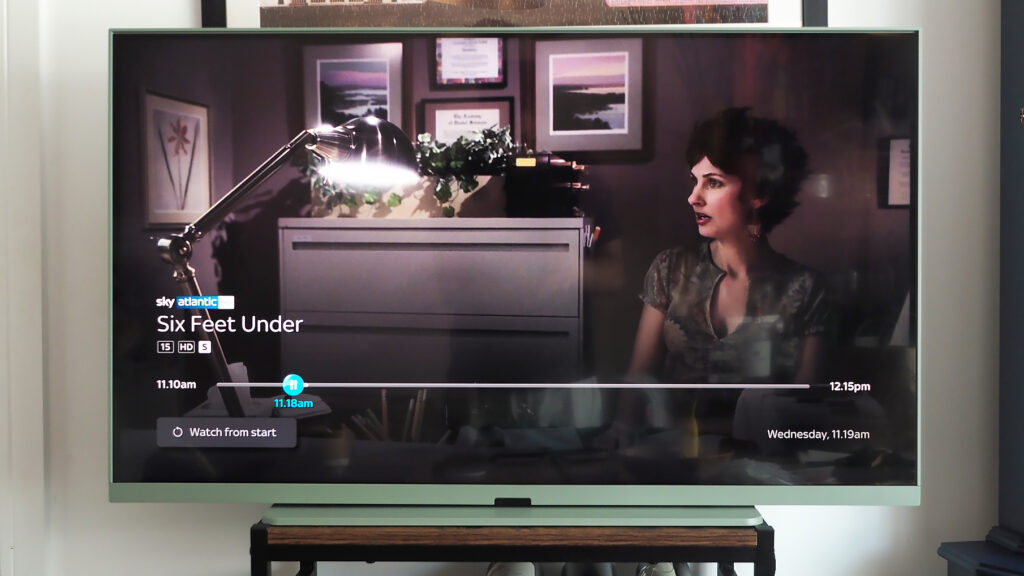When Sky Glass first launched almost four years ago, it was a big play from one of the UK’s biggest telecoms providers. No longer did you have to dish out for a dish, as the new all-in-one TV solution, designed to take on the best TVs under £1000 (or even lower), handled everything via an internet connection.
I owned the original for some years, which couldn’t quite rival the best TVs, before upgrading to the Sky Glass 2 as a second-room TV. Now, however, I’ve opted for the smaller, simpler Glass Air to take pride of place in my kitchen, to test out whether Sky’s entry-level option in the range is, actually, its best option yet.
How much does Sky Glass Air cost?
Sky Glass Air comes in three size options: 43-inch, as reviewed, from £6 per month; 55-inch, from £10 per month; and 65-inch, from £13 per month. That’s far less than Sky Glass 2, by around half the price in many cases.
Those ‘from’ prices are for the 48-month packages, which you can reduce to 24 months by doubling the monthly payment. Also note that there’s a £20 up-front fee for delivery and setup, irrespective of the size you choose – and if, within 31 days, you decide it’s not for you, you can send the set back for a £25 charge and cut ties with your contract.
(Image credit: Future / Mike Lowe)
Don’t want to pay month on month? You can also buy each set outright, if you prefer, which might suit those with a Sky setup on their main TV, looking for a second-room solution. Forego that £20 setup fee and the 43-inch Air costs £309, the 55-inch is £509, while the largest 65-inch model is £649.
As I said in my Sky Glass review earlier this year, however, those prices can increase significantly, depending on which Sky subscriptions you add on. You’ll have to pay for the TV service nonetheless – which starts from £15 per month for Sky Essentials – with other services such as the Sky Cinema, Sky Sports, Sky Kids, and so forth, quickly adding to your potential entertainment bill.
Is Sky Glass Air easy to set up?

(Image credit: Future / Mike Lowe)
Once you’ve pressed the order button online, Sky will provide a dedicated delivery window for your Glass Air, which includes the setup – so ensure you’ve pre-allocated the space for this.
As I review tech and TVs for a living, I requested to forego this setup aspect, so I could check out the Air’s assembly process for myself – which is a doddle to build in mere minutes. It’s literally a metal base with a couple of slot-in pegs that the TV slips over to form the complete unit. Plug the set into a power socket and that’s it, job’s a good’un.
You’ll also need your Sky account ready to go, in order to sign in during the setup process, so have those details to hand. The included remote is easy to use, plus there’s voice control, to select the various options – such as whether you want the set always ready, switching on when you are in its proximity.
You must ensure your internet setup is strong enough, too (Sky recommends no less than 25Mbps – use www.speedtest.net to check). Unsurprisingly, as it’s a telecoms company, Sky also offers broadband packages – so you can integrate a contract into your package, if convenient.
What’s new in Sky Glass Air?

(Image credit: Future / Mike Lowe)
As I said up top, Sky Glass Air is a whole new product, which sits below Sky Glass 2 in terms of specifications.
In brief: Air ditches the integrated soundbar-like audio system of Glass 2; it opts for a less bright 4K panel, but it’s still high dynamic range (HDR) capable – just minus Dolby Vision and the level of backlight control of the Glass 2; and the build quality also moves away from an aluminium framing to a plastic one – so it’s more basic in look and feel.
That’s not me trying to paint an ‘everything is worse’ picture about Glass Air, though, as I’d been looking forward to receiving this 43-inch set for my kitchen. My previous 55-inch Glass 2 model was too large for the space, so downgrading to a smaller and less chunky design, minus that integrated soundbar, was actually a positive in my case.
Is Sky Glass Air easy to use?

(Image credit: Future / Mike Lowe)
In terms of operation, however, Sky Glass Air and Sky Glass 2 don’t differ in any way. Both offer three HDMI ports (one catering for eARC, ideal for adding one of the best small soundbars), noting that while all are the HDMI 2.1 type, the set only supports 60Hz frame-rates – so there’s no new-gen gaming support to 120Hz here. You can plug in such consoles and extras, of course.
The included remote control is one and the same, irrelevant of set or size choice, providing physical button- and voice-based control as you wish. Sky OS is the easy-to-use operating system that, again, features the same familiarity and access whichever set you choose.
The interface makes it easy to find your favourites in the electronic programme guide (EPG), or you can dig into your most-used apps right from the home screen – whether that’s BBC iPlayer, Netflix, or other subscriptions. That’s the beauty of Sky OS, as an aggregator of all sources.
The Playlist option, meanwhile, allows you to source from cloud-based saves, meaning play/pause catch-up is easy for all your favourites. Sky Glass Air doesn’t have built-in storage for recording, as this is no Sky Q set-top box, but I’m fine with that on cost-effectiveness grounds.

(Image credit: Future / Mike Lowe)
However, a word on build quality. Sky Glass Air’s plastic framing isn’t fully rigid, with my review set showing some flex around where it borders the panel.
It’s not perfectly equal all around, lacking the same finesse as Sky Glass 2. It’s not such a bother that I notice it all the time, but it’s apparent. Oh, and I’m no fan of the Sea Green finish either (as pictured) – I’d stick with Carbon Grey or Cotton White.
Also worth considering is whether a Glass Air will actually be the best Sky solution for you. If you already own, say, one of the best OLED TVs, then a Sky Stream could instead slot into one of its HDMI ports and deliver content that way – and that’s cheaper, too.
Is Sky Glass Air’s picture good enough?
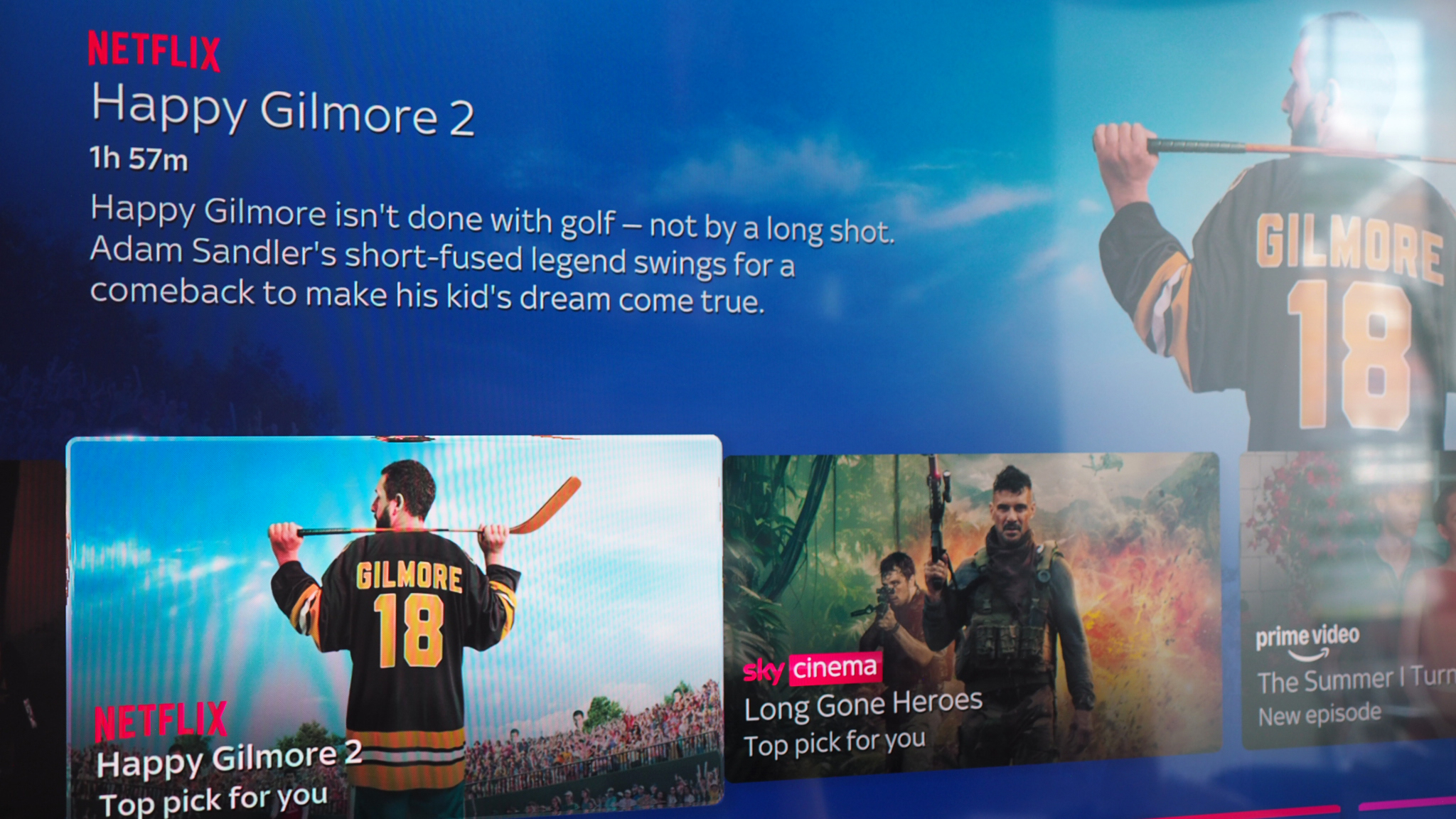
(Image credit: Future / Mike Lowe)
It was no secret that the original Sky Glass didn’t provide the very best picture quality in the world. Sky Glass 2 upgraded that, though, which was most welcome. It’s still not to best-in-class levels, mind, but that’s all reflective of the balance to price point.
The new Sky Glass Air, from my perspective, sits somewhere between the original Sky Glass and the new top-tier Sky Glass 2. You can’t buy the former anymore, though, so really the Air is the step-down model compared to full-fat Glass, if you want to think of it that way.
This is a 4K Ultra-HD panel, so it can provide the top-rate resolution when source material offers it. It’s also HDR compatible, meaning high dynamic range content can be viewed too, making more out of those peak highlights than you might otherwise get.
However, the HDR isn’t the ‘Advanced HDR’ of the Sky Glass 2, as the Air doesn’t have local dimming zones to really push targeted peak highlights in the same way. Its picture isn’t as dynamic, therefore, but as it’s a Quantum Dot panel, which uses another layer in its LED to enhance colour saturation, it’s plenty colourful.

(Image credit: Future / Mike Lowe)
I’ve had the Air set up in my kitchen by a bay window, which puts in plenty of daytime light, and while there are some obvious reflections, the set is strong enough to be viewed in the day – just avoid steeper angles, where it’s more noticeable and contrast falls off given the panel type.
So, no, the Glass Air isn’t ever going to outsmart one of the best OLED TVs. There are mid-range panels that’ll better it, too, such as Amazon’s Omni 4K options. But, let’s not forget, Sky’s product is cheaper than any of those options and, for me, that’s its key point – subscription convenience at a low rate.
And, as I said of the first Sky Glass, I don’t think most prospective Air owners are going to care about pixel-peeping specifics or whether it’s x-number of nits brighter than one competitor or another. It’ll serve the content we all want to watch, do so from a neat interface, and deliver decent enough results in so doing.
Should I buy a soundbar for Sky Glass Air?

(Image credit: Future / Mike Lowe)
If you’re really bothered about big sound, especially beefy bass, for your TV-watching antics, then the Sky Glass Air ultimately isn’t aimed at delivering the biggest audio experience.
I feel that all Sky Glass products are designed to be singular all-in-one solutions, so while you could add a soundbar to the Glass Air – using either the optical or HDMI eARC sockets on the rear – I’d instead suggest opting for a Sky Glass 2 as your purchase option instead. It’s the more elegant solution.
The Sky Glass Air sounds perfectly decent, though, offering ample volume, without any cabinet rattle, as it’s not trying to overdeliver (unlike the otherwise excellent Hisense U7Q Pro, for example).
There’s also Dolby Atmos decoding, so the Glass Air can provide a pseudo sense of three-dimensional sound, or certainly increased height, from relevant content. This avoids anything sounding too flat or muffled, as I’ve found with some budget sets in the past. Here, however, audio is free and clear enough.
Sky Glass Air review: Verdict

(Image credit: Future / Mike Lowe)
I suspect many will be pondering: ‘do I buy Sky Glass 2 or Sky Glass Air?’. The answer isn’t a binary one, necessarily, but I think that by cutting out the soundbar feature of Sky Glass 2 – which, frankly, not everyone will want – the Glass Air’s lower base price adds obvious appeal.
While the picture quality is perfectly acceptable, it won’t rival the best (and far costlier) standalone OLED TVs. The build quality also isn’t as stellar as Glass 2. But that’s par for the course, really, and expected at this price point.
Ultimately, it’s the easy-to-use system that’s a key selling point: Sky OS’ aggregated approach means you can watch your shows, catch up using Playlist, or jump into apps and even games with ease. That makes for an ideal second-room TV for Sky customers, or an effortless subscription option for newcomers wanting convenience above all else.
Also Consider
Sky is a great option for sports/movies fans paying for such content, so you might want to level up your sound and picture for a little more with Sky Glass 2. If that’s not you, however, then a cheapie mid-range TV will do you just fine, such as an Amazon Fire TV Omni set.
If you’ve got more cash to hand, however, and are considering a quality OLED option, then the LG OLED C4 is far superior in image quality and starts at 42 inches if you want a small-screen option.